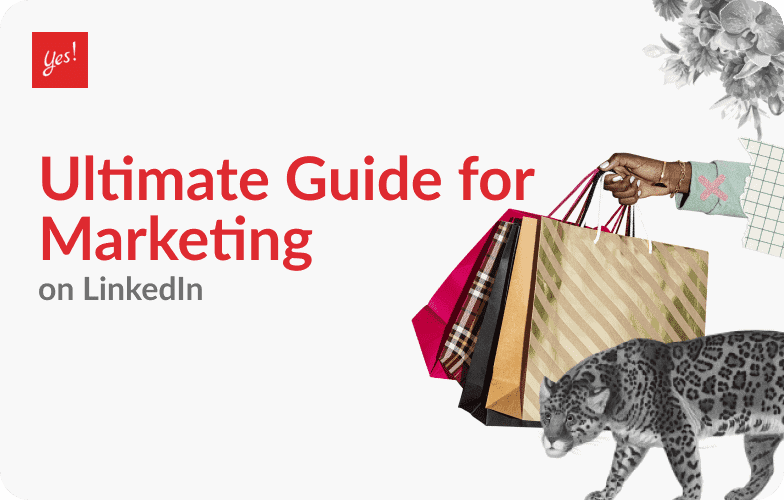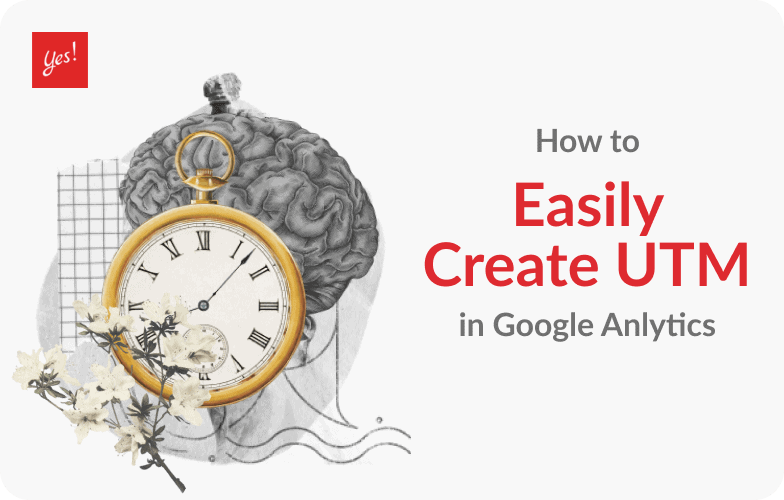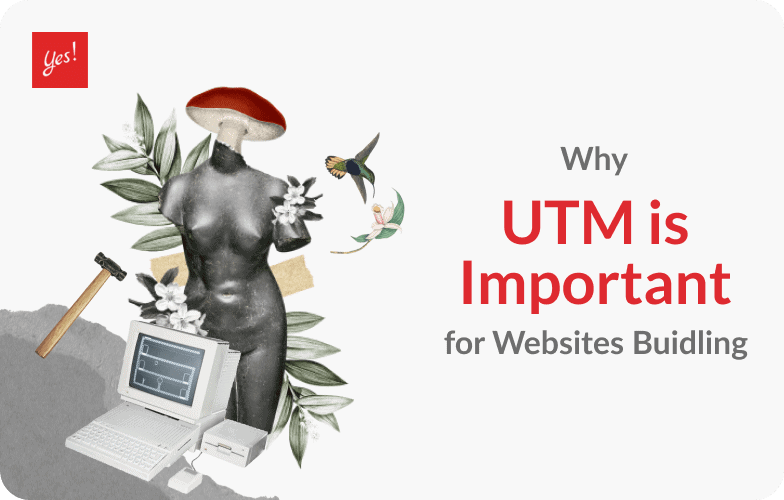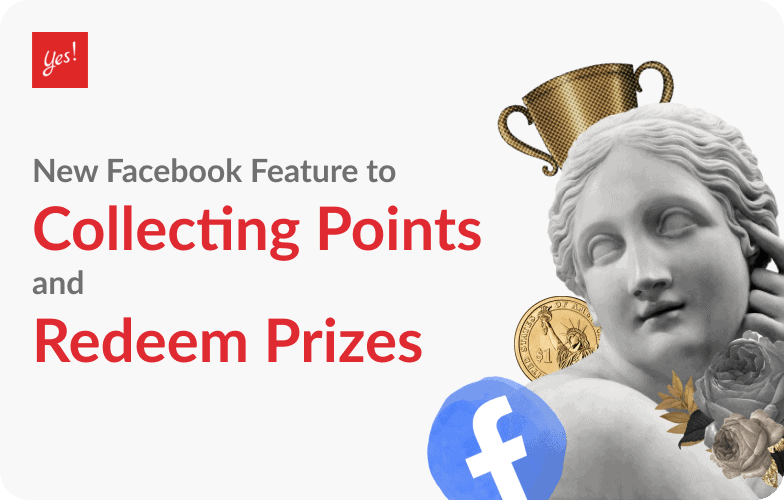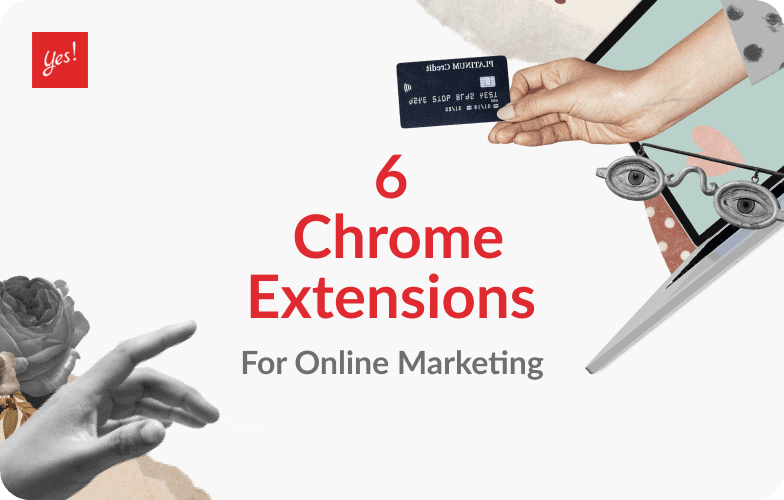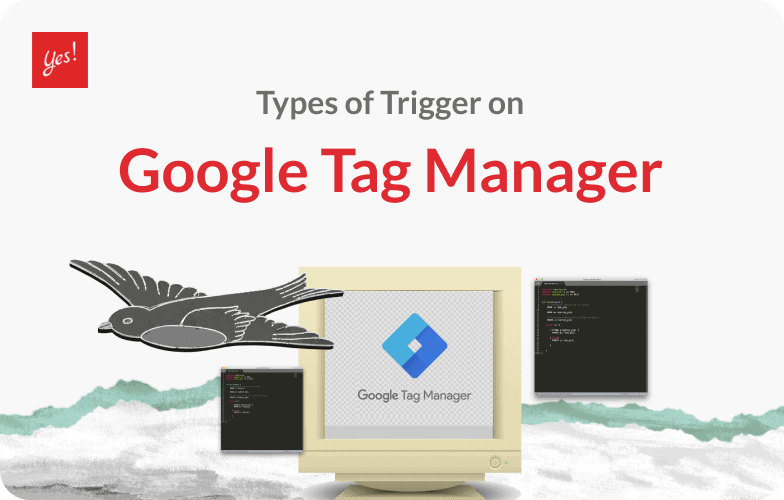Ultimate Guide for Marketing on LinkedIn
LinkedIn is a platform that was launched in 2003 for people who want to create a job profile or to create a profile for an organization or business. You will be able to add personal information such as work history, article writing and it is also another channel that helps companies to advertise jobs for their own companies. This platform also has a feature that allows you to communicate in text with anyone between users. For many businesses, LinkedIn is a powerful tool for sharing useful articles or tests. In addition, it can also determine marketing target groups more accurately. In many organizations, it can be applied in a variety of groups to expand the network even more. Moreover, another important feature is that professionals or business owners can create job titles so users know what jobs your company is looking for. This article will provide you with the guidelines you need to know. If you’re planning on marketing effectively on LinkedIn, we’ll walk you through these steps from installation to customization on LinkedIn together. Setting Your Business LinkedIn Profile Establishing your LinkedIn company page is easy. You’ll use it to build brand awareness and promote your products and services to customers and prospects. The first is to click on the Work drop-down menu. It’s in the upper-right corner of the homepage of the website. Then click on Create a Company Page+. Upload a logo and cover image for your page. Update company information that is interesting and useful to your target audience or customers. Arrange your content to match your target audience. Promote your LinkedIn page to attract followers. Create a unique page to reach a specific audience. such as sending messages to different target audiences Updating your LinkedIn business profile is very important. You’ll be able to attract more followers in a relevant business. If you create one and leave the profile empty then it means nothing. Because you will need to keep your profile engaged with your followers at all times. In this section, we’re going to tell you how to get your profile to help keep your followers and grow your followers, which includes: Refreshing your LinkedIn profile branding means you’ll need to make your profile picture or cover photo attractive. This section will communicate the image of your organization and help create attractiveness for your organization. Checking the integrity of the links on your page if the links you have included are working. Clicking on it and it will lead your followers to the goals you set or not, such as YouTube video links, website video links, and other social media links. You need to constantly check out your LinkedIn activity and other company activity in your industry to increase your visibility and perspective. Check your page to make sure all the new images and updates you’ve made are correct. The reason you need to check and update your LinkedIn frequently is that LinkedIn, like any other social media platform, changes and updates frequently. …