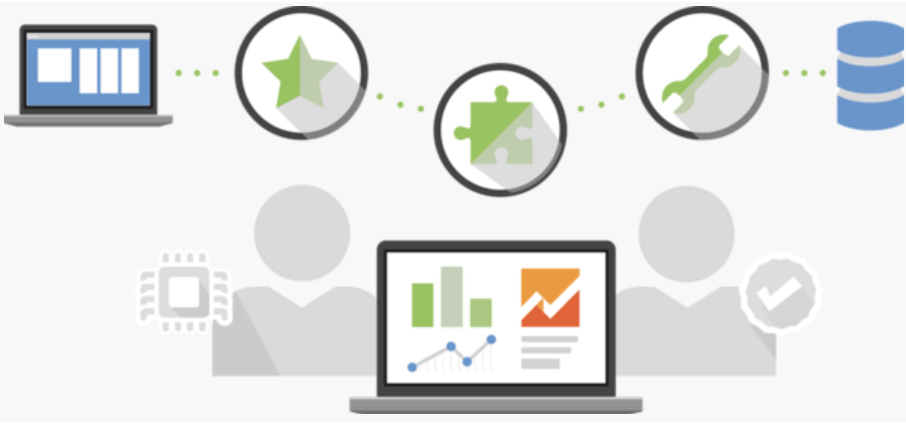
When creating a website, we may encounter problems when we look at Google analytics and we do not know where or which media the traffic is coming from. We can do this by using UTM that helps us to precisely measure the campaign performance advertised through various media, such as Social Media that we have advertised through Facebook posts, etc.
What is UTM? Here for the information >>>>>> Why UTM is Important for Website Design?
After you know what UTM is,
It is time to know how to use it
- Click on this link https://support.google.com/analytics/answer/1033867
- Scroll down until you meet the URL builder form then fill the form
- Source is where they come from or websites and other media such as Social media: Facebook or Website/Web boards: Mthai, snook
- Medium is how we advertise like the post, banner, etc.
- Campaign is the name of our marketing campaign
After that, you will receive a new URL that already contains UTM. You can use URL for sharing in any media and whenever people click on the link, the data will be sent to Google Analytics that the website visitors come from Source, Medium, and Campaign we define
Precautions for doing UTM
- Avoid using lowercase and uppercase letters (try to use the same all the time) because the use of fonts of different sizes may result in making data collection break into 2 parts, although it is the same story. We key different values that make the data collector automatically extract the topic.
- Avoid using the spacebar in UTM values and use the ampersand (-) instead.
It can be seen that creating a UTM is easy. It is a tool that will allow you to collect the information of visitors to the website more accurately. and makes it easier for you to classify data
Article by – Yes Web Design Studio
The web design agency in Bangkok is only here Yes Web Design Studio








