Of course, the goal of every business is to have more customers but before they can become our customers, they must first become the lead. In this article, we’re going to talk about how to use Facebook ads to generate more leads for your business.
Before getting into the main point of the article, if you don’t have a Facebook Ads account, you’ll need to create a Facebook Business Manager account first to complete the steps in this article.
“Before those people can become customers, They must expect to be our Lead first.”
What is lead?
We have to understand clearly what the lead means first. Leads are people or businesses who “can” become our customers. For example, when they enter their name, email, or contact number for your business in person or by participating in some other way. Simply, if you have their contact information, they are your Lead.
How to Keep Lead on Facebook
Now that you understand what Lead is, let’s look at how to increase your leads using Facebook Ads.
Facebook is a platform with 1.7 billion users. We believe that everyone knows the platform but keep in your mind these 1.7 billion people aren’t all your customers! With this factor, it comes the first step of generating leads who are likely to be customers via Facebook ads.
1. Categorizing Your Target Audiences
Although Facebook has a large number of users in the world of online marketing, there are many marketers like yourself waiting to compete with you to get their ads to their target audience. For this reason, you must describe or analyze your target audience or the identity of the buyer in detail.
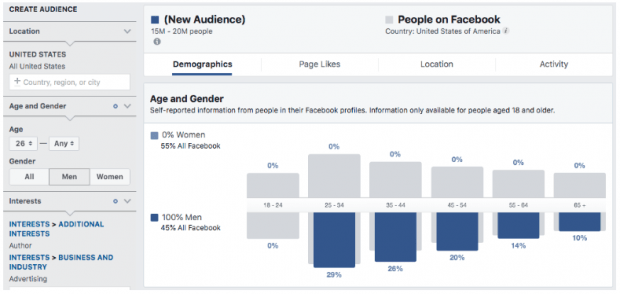
In categorizing audiences, we include demographic data and other types of data. In the next step, we’ll walk through how to select the customer attributes from the buyer personality to create an audience in Facebook Ads Manager.
2. Creating Custom Target Audiences
In the first step, we have already learned how to research and analyze the characteristics of the target audience. Now, we’ll need you to create a new audience by creating a custom audience.
All you have to do is find your audience’s interests and characteristics within the Facebook Insights tool and add them to the new audiences you create. When you’re done, you must ensure that you save and give your new audience a name.
3. Building New Lead Campaign
You create a campaign under an objective named Consideration and then you select the “Lead generation” objective. Then, in the ad setting section, select your custom audience or the one you created earlier. Make sure that you set your budget, ad duration, and placement. Just like you would do with any other Facebook ad, modify your audience placement to best suit your audience. If you don’t know which placement is best for your audience, keep the settings in the automatic position. Otherwise, if you have a limited budget and still don’t know the best location for your target audience, choose the Facebook news feed location only.
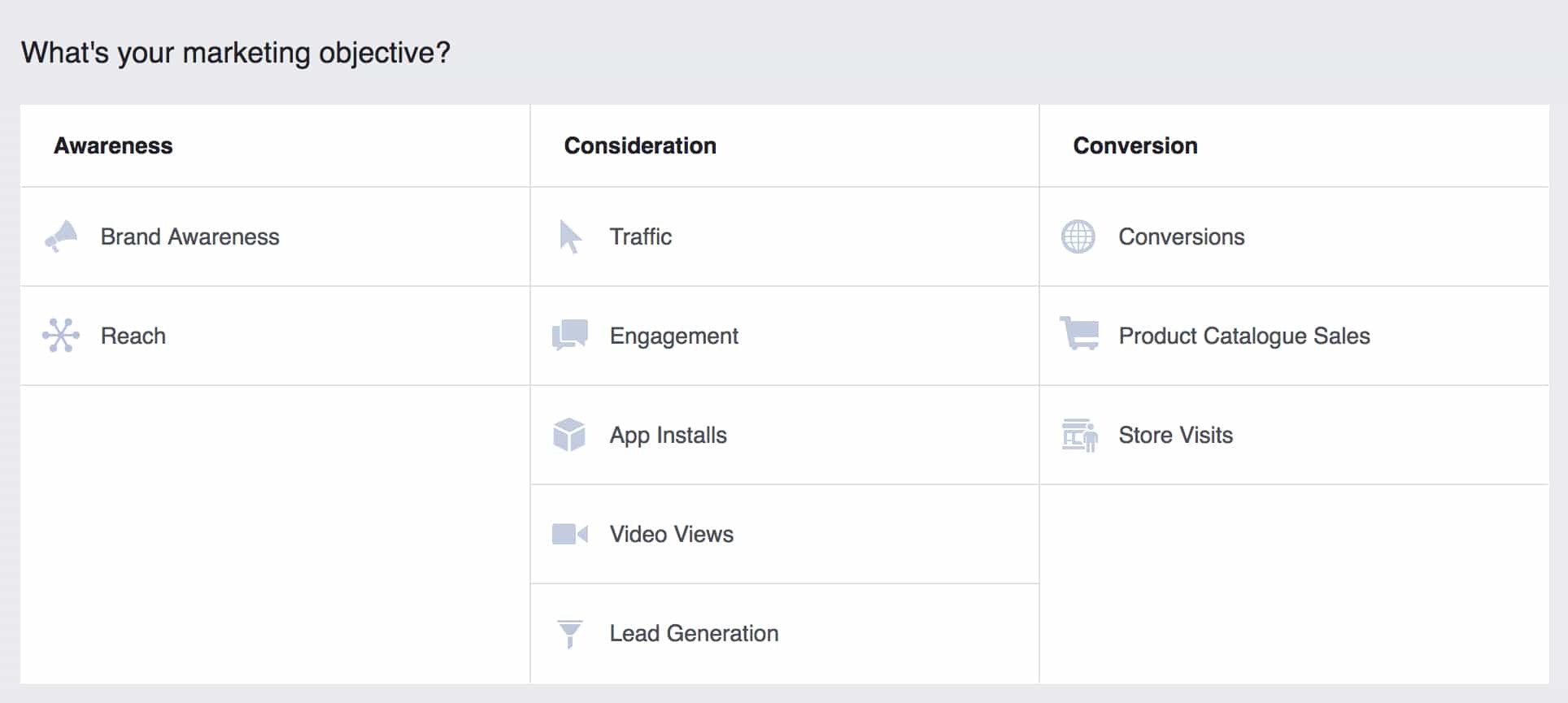
4. Planning the Pattern of Advertisement
Once the audience targeting is complete, take a look at creating an ad for your form. There are many formats of the ad for you to choose, which is based on our analysis that the which target audience group has behavior to watch ads in any way more than each other. Then, choose in the more often way. If we don’t know what kind of ad format our target audience likes, you can make the selection first and then make adjustments later based on the results of the ads that occur.
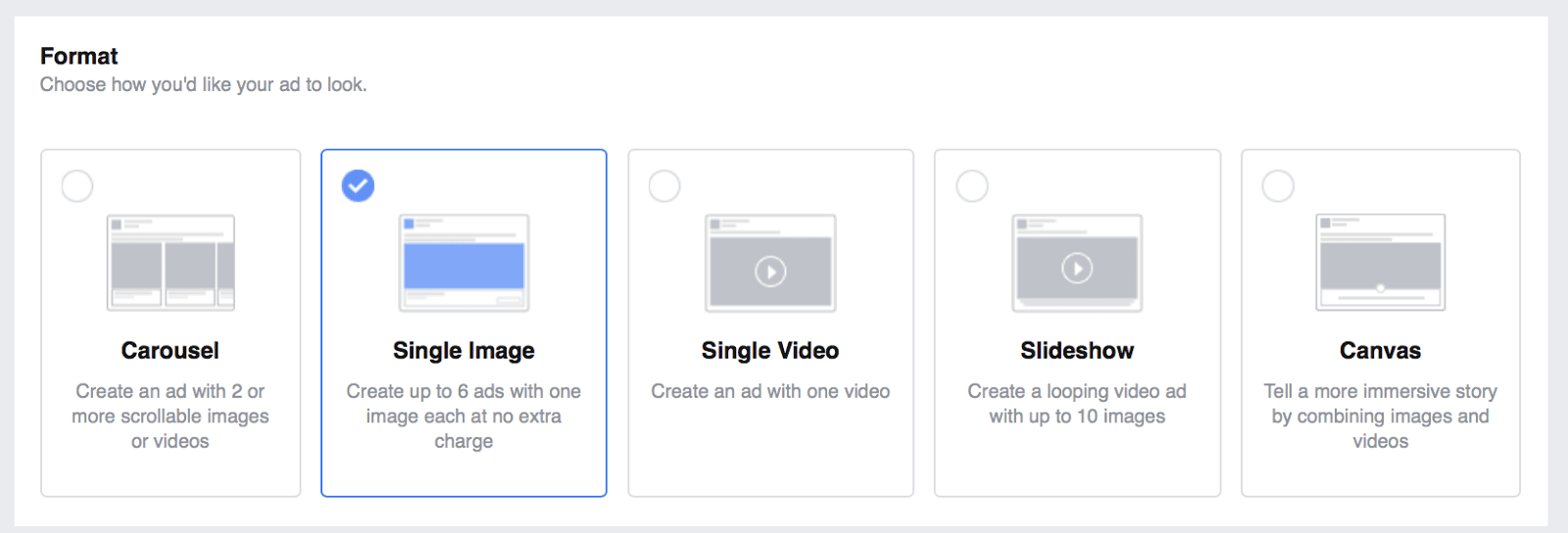
Compelling ad copy will also help engage your target audience and grab their attention. It’s important to include a clear call to action (CTA) in your ad text. In this case, you’ve opted into the lead-collection ad objective, so the word you choose to drive your decision should be something like: “Fill out the form to receive a discount” or “Fill the form to receive the privileges”, it can be seen that to get leads there must be a fairly attractive offer. It is worth filling-out customer information. Otherwise, the lead collection this time might not be as successful as we’d like.
5. Creating a Form
The last step is to create a form to collect your lead information. The most important information you should ask for is the lead’s email address, which can be useful for later email remarketing, Moreover, the phone number is another important piece of information. Furthermore, it’s important to remember that the fewer questions the better. Most people don’t want to spend a lot of time filling out forms. Each additional question you ask increases the tendency that the person will not complete the form, so the shorter the better.
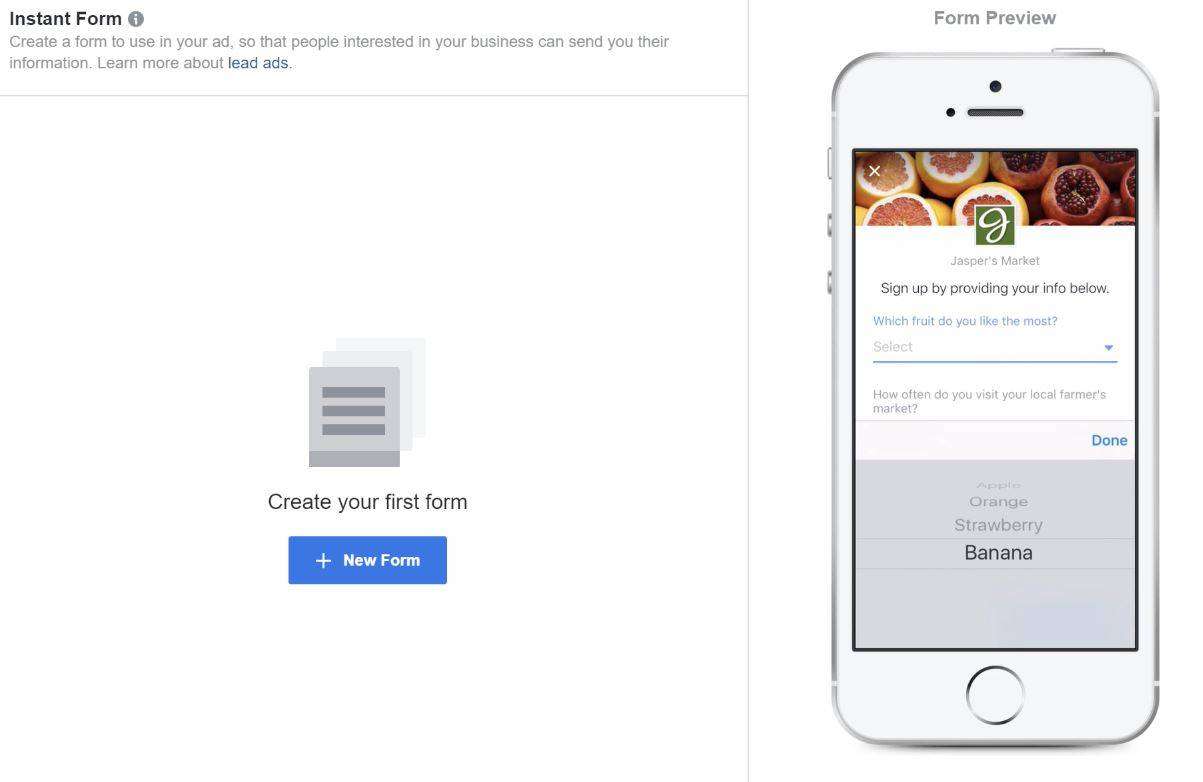
Once you’ve created the form, start advertising now!
Conclusion
Here is 5 steps in using Facebook Ads for lead collection and more sales opportunities. You can read more article about marketing at here Yes Web Design Studio
————————————————————————————————————–
For more information…
Facebook: yeswebdesignstudio
Instagram: yeswebdesign_bkk
Twitter : yeswebdesignbkk









