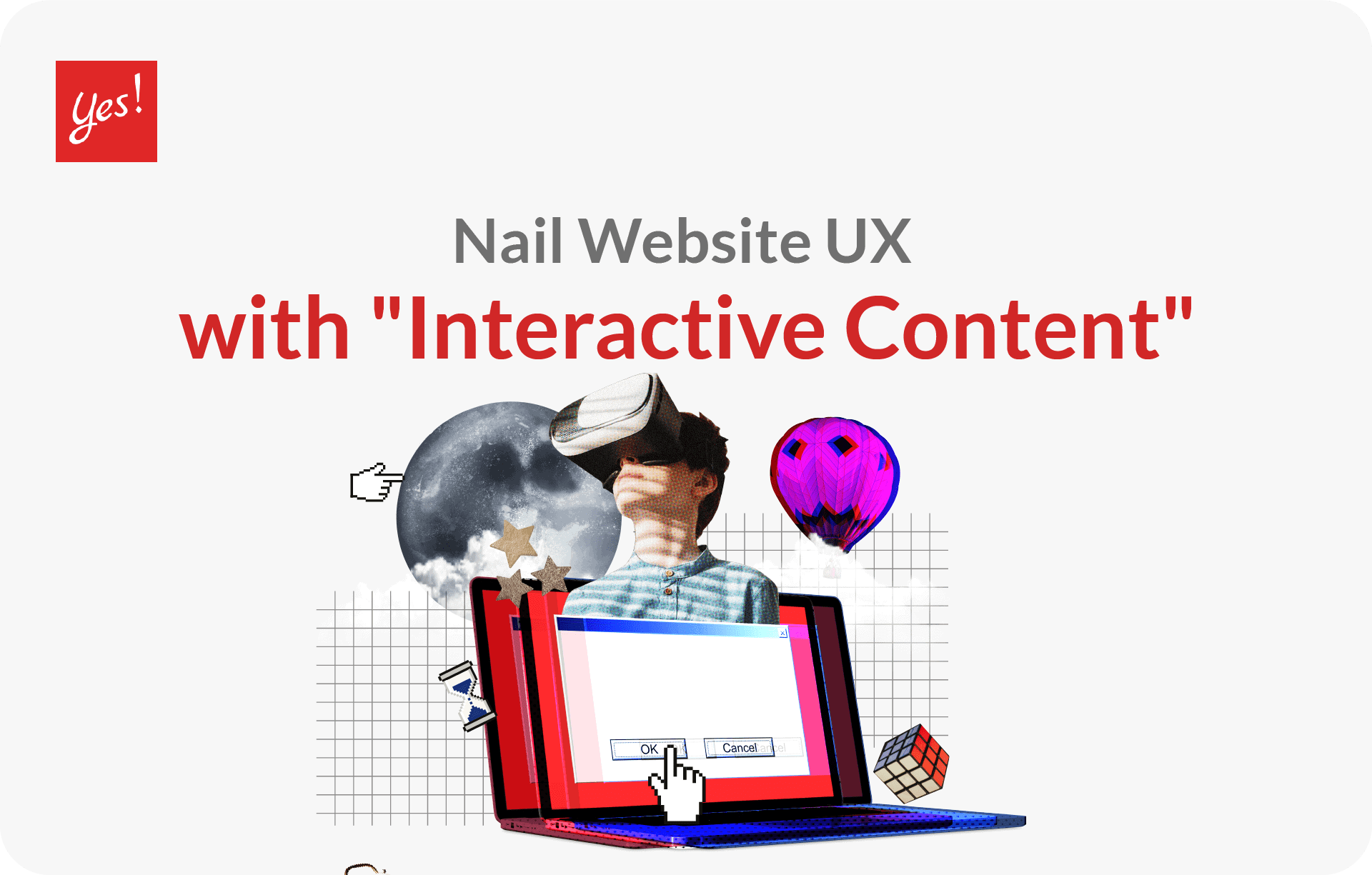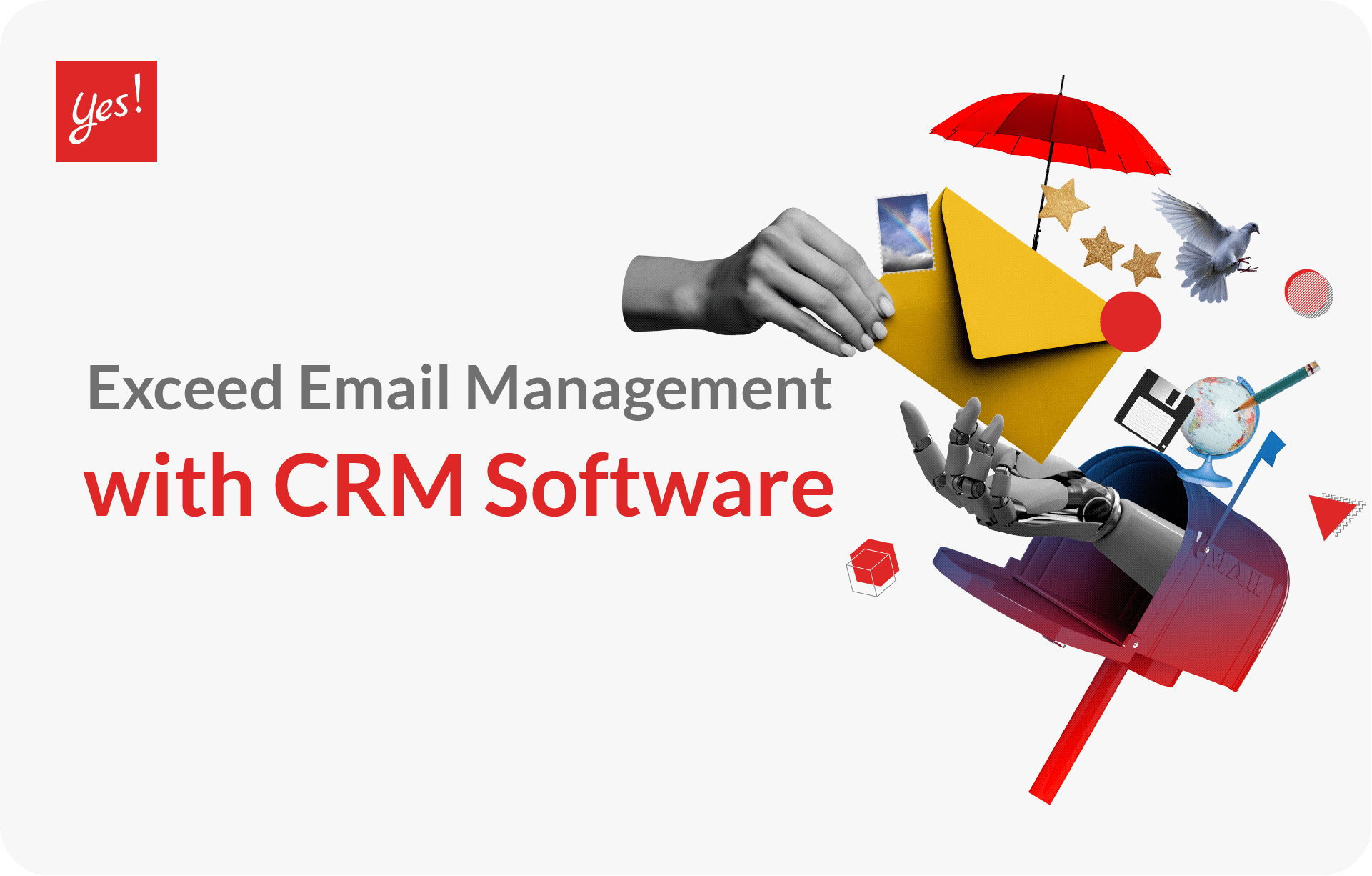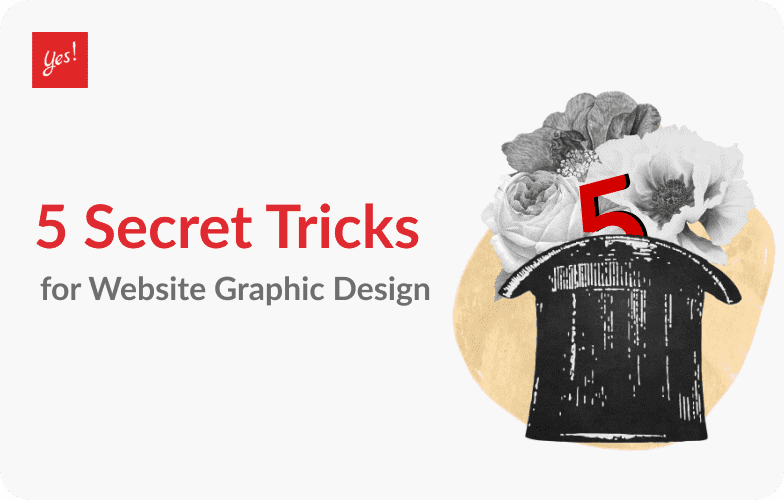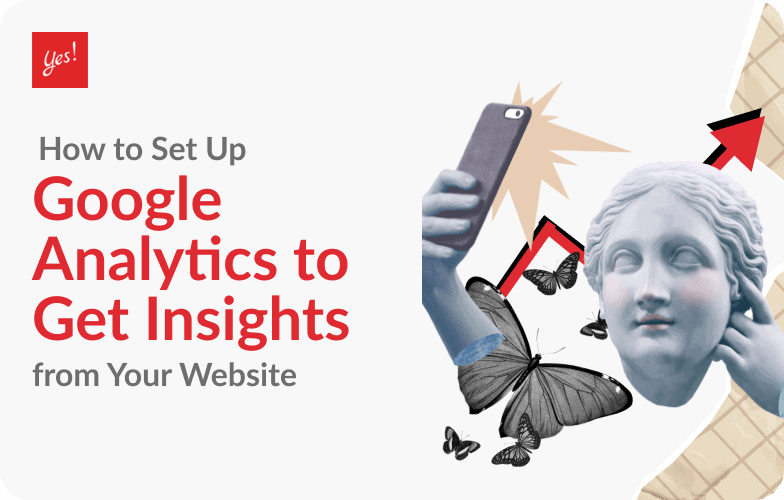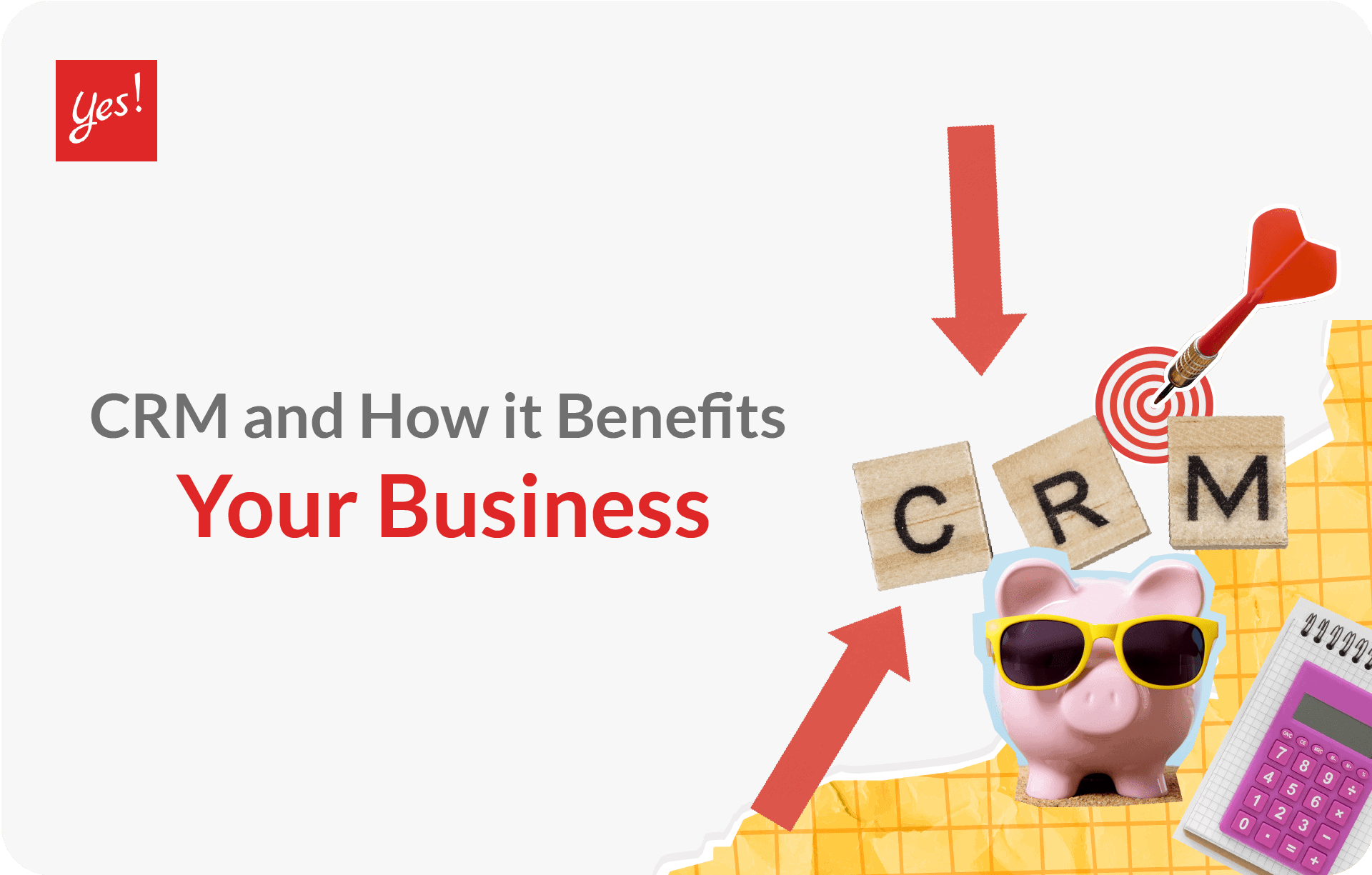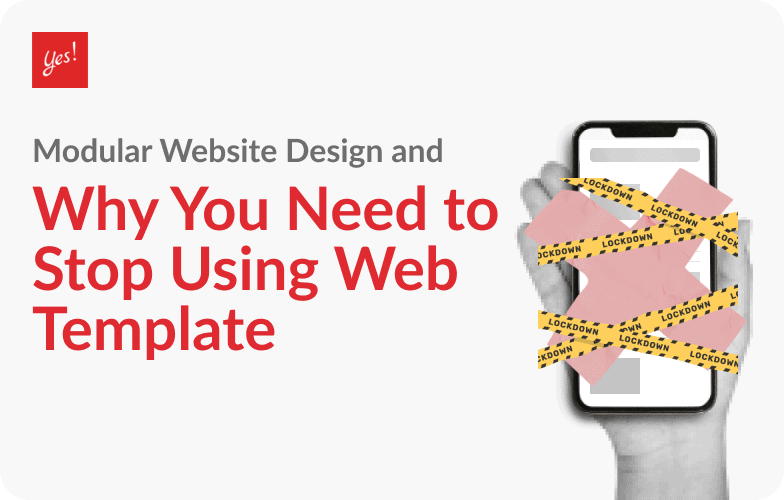Nail website UX with “Interactive Content”
In terms of website designs, one of the most important factors that many designers are aware of is UX or user experience. Since it is directly significant to users’ need and expectation, giving most attention to UX design is what every business is trying to do. Accordingly, those businesses plan their strategies to stand out from the competitive market. However, when taking a look at the content creation process, it is hard to find something new except for content writing. Unfortunately, a website with only writing can become a real bore for your users when they come to your website and find out that it is just a bunch of text. As a result, what you do is just driving the users away instead of gaining new audiences. What a bad ending. The only answer now is seeking a new content type to get your business out of this hopelessness. “Interactive Content” might be what you are looking for. With the marketing statistics, almost 90% of marketing experts believe that this interactive content is an effective life saving tool which will revive dying static websites once again. So, in this article, Yes Web Design Studio will enlighten you the power of interactive content. What is it? How does it work? And What is the benefit from using interactive content for your website? We have prepared the answers for these questions for you. In This Article: Getting to Know Interactive Content The Types of Interactive Content The Benefits of Interactive Content for Your UX Design Getting to Know Interactive Content Interactive content is the content that is created to meet the needs of user engagement. The main focus of this content type is the interactivity of the content and user participation which is different from only viewing content. When the users see something that they can interact with or can participate in the website, naturally, the users will be drawn to that content and try to do something to the interactive content like making choices or exploring how that content works. This type of content allows the users to engage with and make them have a real experience while journeying on the website. They can see, feel or decide as they want which leads to the creation of strong relationships between your brand and users. With the right interactive content, this will make your website embedded into the users’ mind effectively. The Types of Interactive Content There are many different types of interactive content you can create for your website. In this article we have selected some popular formats that are both visual appeal and full of interactivity, increasing your engagement in no time. Interactive Ebooks We cannot deny that video has become a powerful media, playing an important part in nowadays visual presentation. With the interactive ebook, you can combine every element into your presentation including your content writing, awesome videos, interesting animation or even some user interaction. Unlike static ebooks, your users and target audiences can come to play …