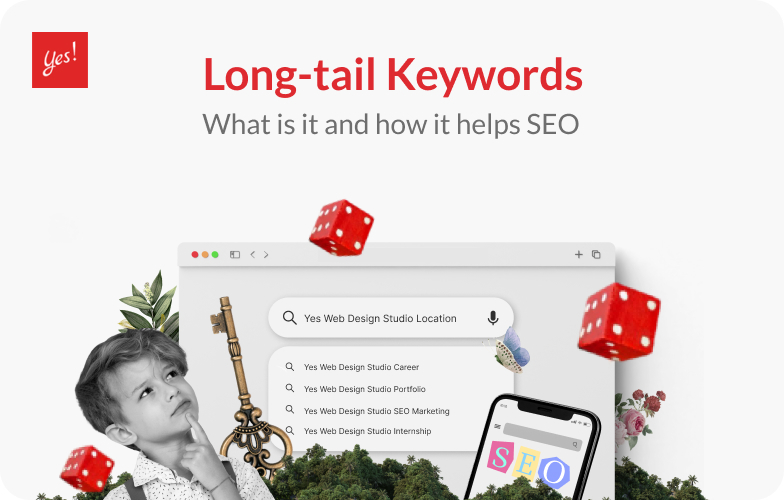The Ultimate Guide to On-Page SEO
In today’s digital landscape, On-Page SEO plays a vital role in improving search engine rankings and attracting organic traffic to your website. By optimizing various elements within your web pages, you can enhance their visibility, relevance, and overall user experience. This comprehensive guide will walk you through the key principles and best practices of On-Page SEO, helping you understand how to leverage its power to drive better results. What is On-Page SEO? On-page SEO, also known as on-site SEO, refers to the optimization techniques implemented directly on web pages to improve their visibility and rankings in search engine results. It involves optimizing various elements within a webpage, including content, HTML source code, meta tags, URL structure, and internal linking, among others. The goal of On-Page SEO is to signal to search engines the relevance, quality, and value of a webpage in relation to specific keywords or search queries. By optimizing these on-page elements, websites can improve their chances of ranking higher in search engine results pages (SERPs) and attract targeted organic traffic. Why does On-Page SEO Matter? On-Page SEO is crucial for several reasons. Firstly, it helps search engine crawlers understand the content and context of a webpage, enabling them to index and categorize it appropriately. Secondly, it enhances user experience by providing well-structured, informative, and engaging content that meets the needs of visitors. Additionally, on-page optimization facilitates better navigation within a website, making it easier for users to find relevant information and explore related content. Let’s take a look at 8 on page optimization that will make your site’s SEO up to date. Optimizing Meta Tags One of the fundamental aspects of on-page SEO is optimizing your meta tags. Meta tags, specifically the title tag and meta description, provide search engines with crucial information about your webpage’s content because it serves as a door into your website. You would want to have a label on the door explaining to those who will be opening right? To optimize meta tags for on-page SEO, ensure your focus keyword is included in both the title tag and meta description. Craft compelling, concise, and keyword-rich meta tags that accurately represent your content and entice users to click. Remember to keep the title tag within 60 characters and the meta description within 160 characters to ensure optimal display in search engine results. Keyword Placement in Heading Tags Heading tags (H1, H2, H3, etc.) provide structure and hierarchy to your webpage’s content. Optimizing heading tags with relevant keywords can enhance both user experience and on-page SEO. Include your focus keyword within your H1 tag, as it signals to search engines the primary topic of your page. Additionally, use subheadings (H2, H3, etc.) to further organize your content and include variations of your focus keyword when relevant. However, avoid overstuffing keywords and maintain a natural flow to ensure a positive user experience. Don’t force in similar words. Crafting High-Quality Content Content is king when it comes to on-page SEO. Creating high-quality, informative, and engaging content is …