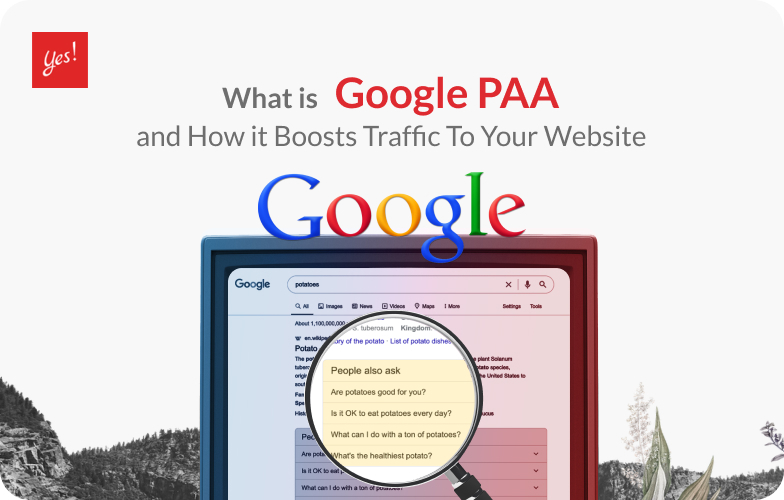Google PAA (People Also Ask) box has emerged as a valuable tool that can significantly boost website visibility and generate more reach. In this blog, we will explore how harnessing the potential of the PAA box can propel your website to new heights.
Understanding Google PAA
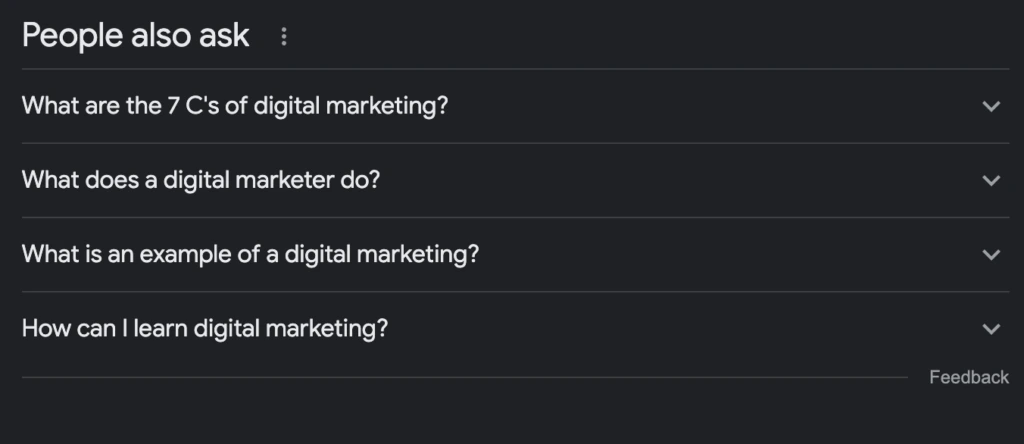
The PAA box is an interactive feature displayed within Google search results that provides users with related questions and their brief answers. It appears as a drop-down section, enticing users to explore additional information. This box is strategically placed above the organic search results, making it highly visible and attractive to users seeking quick answers.
The PAA box is more than just a static feature within Google’s search results. It represents Google’s commitment in providing users with relevant and comprehensive information in a convenient format using a comprehensive algorithm to detect which site suits each search query. By understanding how the PAA box works, you can gain insights into its significance and optimize your content accordingly.
When your website appears in the Google PAA box, it elevates your brand’s authority and establishes trust with users. By providing accurate and relevant information, you position your website as an expert source in your industry. It can also be seen that Google is recommending that site when it is being displayed in the PAA box because it has to pass the requirements by Google algorithms. This positive association can lead to increased credibility, brand recognition, and a loyal user base.
Dynamic Display of Related Questions
The PAA box displays a dynamic list of related questions that users commonly ask based on their initial search query. As users interact with the PAA box by clicking on a question, it expands to reveal a brief answer. This dynamic nature makes the PAA box a valuable tool for users seeking quick answers and exploring related topics.
Positioning Above Organic Search Results
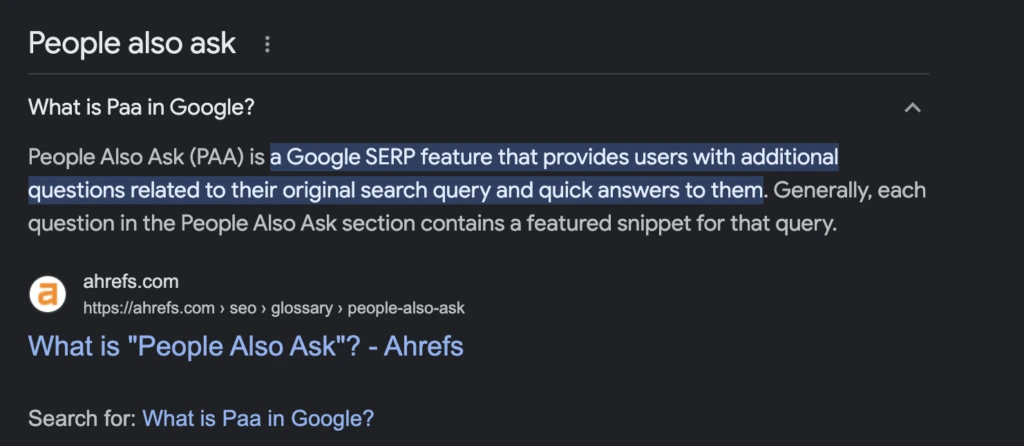
One notable aspect of the PAA box is its prominent placement above the organic search results. This prime location captures user’s attention and makes the PAA box a focal point of their search experience. Appearing in the PAA box will likely increase your visibility, often resulting in higher click-through rates and increased website traffic.
Algorithmic Selection of Featured Content for Google PAA
The content featured within Google PAA box is algorithmically selected by Google based on its relevance to the user’s query. Google’s algorithms analyze various factors, such as the content’s quality, relevance, and credibility, to determine the most suitable answers to display. By understanding the factors that influence Google’s selection such as EEAT, you can optimize your content to increase the chances of appearing in the PAA box.
Related Questions and User Intent
The questions displayed in Google PAA box are generated based on user behavior and search patterns. These questions provide insights into the intent behind users queries and offer opportunities to align your content with user expectations. By understanding the related questions and user intent, you can create content that directly addresses users needs and positions your website as a valuable resource.
User-Friendly Interactive Experience
The PAA box offers an interactive and user-friendly experience. Users can click on questions of interest to expand and collapse answers, allowing them to explore additional information without leaving the search results page. This user-centric design encourages engagement and provides an opportunity for your content to be discovered by users who may not have visited your website otherwise.
Understanding the dynamics and significance of Google PAA box is essential for optimizing your content effectively. By recognizing the dynamic nature of the PAA box, its strategic placement, algorithmic selection, and the insights it offers into user intent, you can tailor your content to meet user expectations and increase your chances of being featured.
Optimizing for Google PAA
When it comes to optimizing for the PAA box, it’s essential to understand how Google’s search algorithm works. Google aims to provide the most relevant and valuable information to its users, and the PAA box is designed to facilitate that goal. By tailoring your optimization techniques to meet both the algorithm’s requirements and user expectations, you can increase the chances of your website appearing in the PAA box and capturing user’s attention.
Effective optimization involves extensive keyword research to identify the specific questions and queries related to your industry or niche. By understanding the language your target audience uses and the information they seek, you can create content that directly addresses their needs and aligns with the questions displayed in the PAA box.
Furthermore, it’s crucial to provide comprehensive and insightful answers to the questions posed in the PAA box. Simply providing brief or generic responses may not be enough to stand out from the competition. Take the opportunity to showcase your expertise and provide valuable information that leaves users wanting to learn more.
In addition to the content itself, the formatting and structure of your answers play a significant role in optimization. Utilize bullet points, headers, and concise paragraphs to make your content scannable and easily digestible. Users appreciate clear and organized information, and Google recognizes the importance of delivering a seamless user experience.
To leverage the power of the Google PAA box, you need to optimize your content effectively. Here are some essential tips:
- Identify PAA Opportunities: Conduct keyword research to identify the questions users are asking related to your industry or niche. By understanding user intent, you can create targeted content that aligns with these queries.
- Provide Valuable Answers: Craft informative and concise answers to the questions posed in Google PAA box. Aim to address the user’s query comprehensively while leaving room for further exploration on your website.
- Structured Data Markup: Implement structured data markup, such as FAQ Markup, to signal to search engines that your content contains question-and-answer elements. This markup enhances the chances of your website being featured in Google PAA box.
- Engaging Formatting: Format your content in a user-friendly manner by using bullet points, headers, and concise paragraphs. This enhances readability and makes your content more appealing to both users and search engines.
Tracking and Analyzing Performance
To measure the impact of your Google PAA optimization efforts, monitor your website’s performance using analytics tools. Track metrics such as click-through rates, organic traffic, and keyword rankings to gain insights into the effectiveness of your PAA strategy. Continuously analyze and refine your approach to maximize results.
Conclusion
Google’s People Also Ask box is a powerful feature that can help websites generate more reach and visibility. By understanding how it works and implementing effective optimization techniques, you can unlock new opportunities to connect with your target audience, drive traffic, and enhance your brand authority. By tailoring your optimization techniques to meet both the algorithm’s requirements and user expectations(user’s search query), you can increase the chances of your website appearing in the Google PAA box and capturing user’s attention. This would significantly boost the visibility of your site as users often click the PAA box looking for quick answers. Embrace the potential of Google PAA box and propel your website towards greater success.
Yes Web Design Studio
Tel. : 096-879-5445
LINE : @yeswebdesign
E-mail : info@yeswebdesignstudio.com
Facebook : Yes Web Design Studio I Web Design Company Bangkok
Instagram : yeswebdesign_bkk
Address : 17th Floor, Wittayakit Building, Phayathai Rd, Wang Mai, Pathum Wan, Bangkok 10330 (BTS SIAM STATION)