We have talked about getting to the top of the Google SERPs, applying tools and techniques in order for Google’s algorithm to rank us, but what websites don’t usually think about is to reach ‘position zero’ or what it means to be higher than the top rank. That is when featured snippets come into play.
In today’s competitive online landscape, appearing at the top of Google’s search results is a coveted position. But what if you could go even higher? That’s where featured snippets come into play. Featured snippets, also known as “Position Zero,” are concise pieces of information that appear at the top of Google’s search engine results pages (SERPs). In this blog, we’ll delve into the role of featured snippets, why they matter for SEO, and how you can optimize your content to capture the elusive position zero.
Understanding Featured Snippets
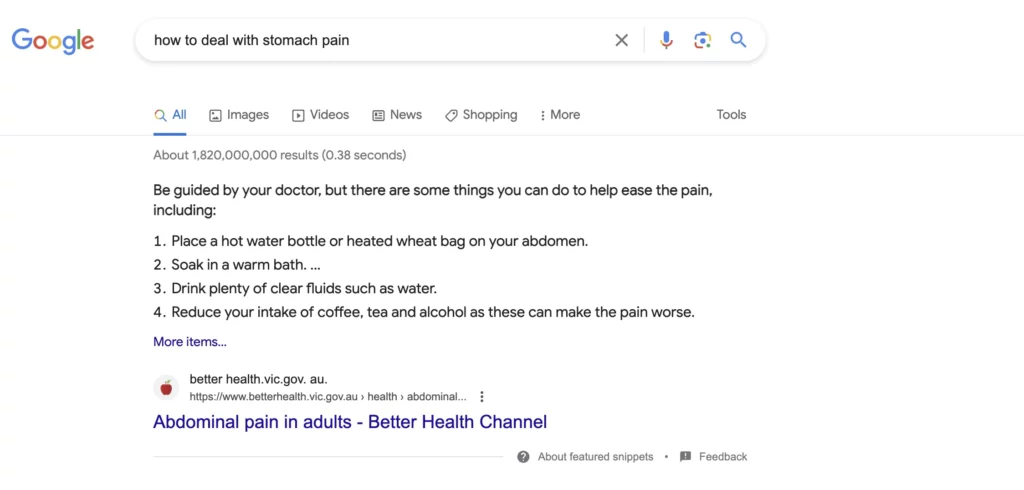
Featured snippets are bite-sized pieces of content extracted from web pages and displayed directly in Google’s search results. They provide quick answers to users’ queries without the need to click through to a specific website. These snippets can take various formats, such as paragraphs, lists, tables, or even videos. Understanding the different types of featured snippets is crucial to optimize your content effectively.
Why Featured Snippets Matter for SEO
Securing the featured snippet spot can have a significant impact on your website’s visibility and organic traffic. Being featured at the top of the SERPs not only increases your chances of getting clicks but also establishes your website as an authority in the eyes of users.
1. Increased Visibility: When your content is featured in a snippet at the top of the SERP, it gains prime visibility above all other organic search results. This significantly increases the chances of attracting clicks and driving traffic to your website. Remember, Featured Snippets are placed higher than all organic search results. This is why it’s very important for SEO.
2. Higher Click-Through Rates: Featured snippets often capture users’ attention by providing a direct answer to their query. Users are more likely to click on a snippet that provides a concise and relevant response, as it saves them time and effort.
3. Authority and Credibility: Appearing in a featured snippet positions your website as a credible and authoritative source of information. When users see your content featured prominently, they are more likely to perceive it as trustworthy and reliable.
4. Beat Competitors: Securing a featured snippet allows you to outrank your competitors and claim a larger share of organic traffic. Even if your website ranks below others in the traditional organic results, the featured snippet gives you a competitive advantage and higher visibility.
5. Voice Search Optimization: With the rise of voice search, featured snippets play a crucial role. Voice assistants often read out featured snippet content as the direct answer to voice queries. By optimizing for featured snippets, you increase the chances of your content being chosen as the voice search result by using Long-tail keywords.
6. Improved User Experience: Featured snippets provide users with quick and concise answers to their queries, enhancing their overall search experience. By optimizing your content for featured snippets, you contribute to a positive user experience by delivering relevant and easily digestible information.
7. Potential for Higher Conversions: When users find the information they need directly from a featured snippet, they are more likely to engage further with your website, explore other pages, and potentially convert into customers or subscribers.
Optimizing Your Content for Featured Snippets
To increase your chances of capturing the featured snippet, you need to optimize your content strategically. Start by conducting thorough keyword research to identify commonly asked questions or informational queries related to your topic, then structure your content to directly address those queries, using clear headings, concise answers, and relevant supporting information. Don’t forget to use schema markup to help search engines understand the context of your content.
Types of Featured Snippets
Google showcases various types of featured snippets, each suited for different types of queries. These include paragraph snippets, list snippets, table snippets, video snippets, and more. Understanding the nuances of each type can help you tailor your content to better align with Google’s preferences and increase your chances of being featured.
To better understand featured snippets, it’s important to know the different types that can appear in search results.
1. Paragraph Snippets: These snippets display a brief paragraph that directly answers a specific query. Paragraph Snippets typically serve as a concise explanation or description of the topic, making it convenient for users to find quick answers. This eases users who are looking for a answers that they don’t want to be scrolling and find the answer they want as it would also increase your site click through rate.
2. List Snippets: List snippets present information in a formatted list, typically in an ordered (numbered) or unordered (bulleted) format. This type of snippet is useful when the query is seeking a step-by-step process, a set of instructions, or a collection of items. One of the example would be a when users search for a recipe of a menu or a list of how-tos.
3. Table Snippets: Table snippets display data in a tabular format, allowing users to easily compare and analyze information. This type of snippet is commonly used for displaying specifications, comparisons, or other structured data.
4. Video Snippets: Video snippets include a thumbnail image and title of a relevant video. When users click on these snippets, they are taken to a video hosting platform, such as YouTube, to watch the full video.
5. Carousel Snippets: Carousel snippets showcase a collection of related items or options in a horizontal carousel format. Users can scroll through the carousel to view different options and click on the one that interests them.
Here are some examples of Featured Snippets:
1. List Snippet:
Query: “Benefits of regular exercise”
Possible Featured Snippet:
- Increased cardiovascular health
- Weight loss and improved body composition
- Enhanced mood and mental well-being
- Reduced risk of chronic diseases such as diabetes and heart disease
- Improved sleep quality and energy levels
2. Table Snippet:
Query: “Comparison of popular smartphones”
Possible Featured Snippet:
| Smartphone Model | Price | Display Size | Camera Quality | Battery Life |
| Model A | $699 | 6.2 inches | 12 MP | 3500 mAh |
| Model B | $749 | 6.4 inches | 20 MP | 3800 mAh |
| Model C | $899 | 6.5 inches | 16 MP | 4000 mAh |
These examples showcase how featured snippets can present information in a concise and easily scannable format, providing users with quick answers to their queries directly on the search results page. By structuring your content to align with these formats, you can increase the chances of your website being featured as a snippet and capture the attention of users seeking specific information.
Monitoring and Measuring Success
Once you’ve optimized your content and secured a featured snippet, it’s important to monitor your performance and measure the impact on your website’s traffic and visibility. Utilize tools like Google Search Console and Google Analytics to track your progress and make data-driven decisions to further improve your featured snippet presence.
Conclusion
Featured snippets have revolutionized the way users interact with search results, providing quick and concise answers to their queries. Securing the position zero spot can significantly enhance your website’s visibility, credibility, and organic traffic. By understanding the role of featured snippets, optimizing your content, and monitoring your success, you can position yourself for success in the ever-evolving world of Google SERPs.
Yes Web Design Studio
Tel. : 096-879-5445
LINE : @yeswebdesign
E-mail : info@yeswebdesignstudio.com
Facebook : Yes Web Design Studio I Web Design Company Bangkok
Instagram : yeswebdesign_bkk
Address : 17th Floor, Wittayakit Building, Phayathai Rd, Wang Mai, Pathum Wan, Bangkok 10330 (BTS SIAM STATION)








