Building and nurturing strong customer relationships is paramount for success. We measure success to how much conversion rates a website has or how many sales a company gets in a year. Everything is all about customers and to maintain good relationships with your clients, this is where Customer Relationship Management (CRM) comes into play. CRM is a powerful strategy and technology that enables companies to effectively manage and enhance their interactions with customers.
Understanding CRM Integration

At its core, CRM integration is a comprehensive approach to managing and optimising customer relationships. It involves utilising technology, strategies, and processes to acquire, analyse, and leverage customer data. By gaining deeper insights into customer behaviour, preferences, and needs, companies can tailor their interactions and offerings to deliver personalised experiences that foster loyalty and drive business growth.
Key Components of CRM Integration
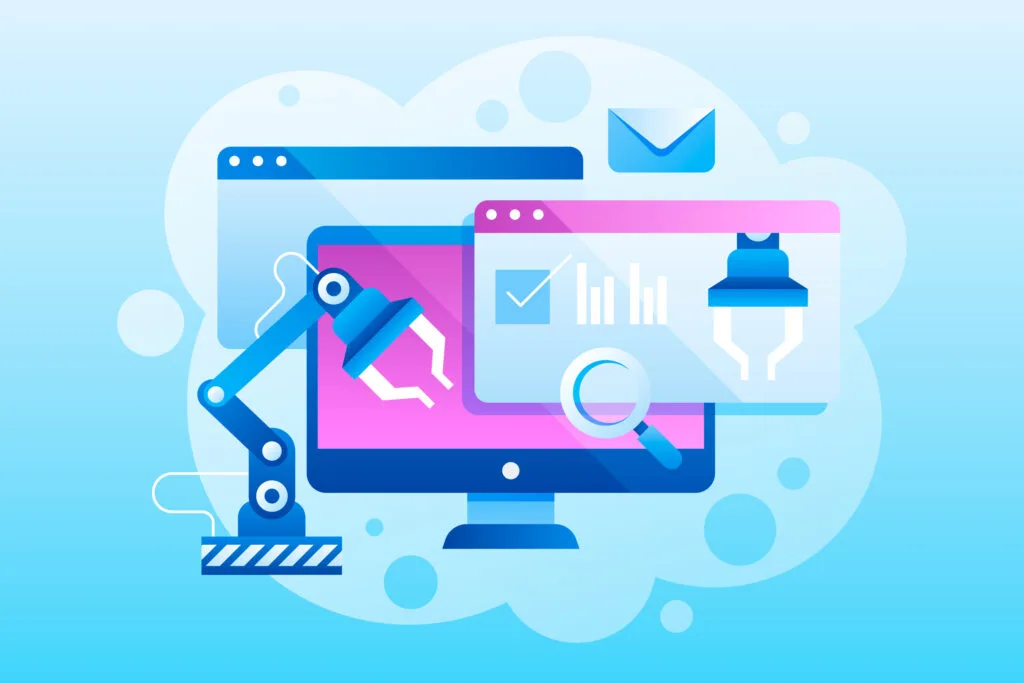
To fully grasp the concept of CRM, it’s essential to first understand its key components:
- Customer Data Management: CRM centralizes customer data, including contact information, purchase history, communication logs, and more. This consolidated view enables a 360-degree understanding of each customer and facilitates personalized interactions.
- Sales Force Automation: CRM Integrations provide tools to streamline and automate sales processes, doing administrative duties for the sales team. This includes managing leads, tracking opportunities, forecasting sales, and generating reports. By automating routine tasks, sales teams can focus more on building relationships and closing deals.
- Marketing Automation: CRM integration allows for targeted marketing campaigns through automation. Companies can segment customers, personalize messages, and automate email campaigns, ensuring that the right message reaches the right audience at the right time. This leads to improved marketing efficiency and higher conversion rates.
- Customer Service and Support: CRM systems facilitate efficient customer service management. Support tickets, inquiries, and complaints can be logged, tracked, and assigned to appropriate team members for timely resolution. This helps enhance customer satisfaction and build stronger relationships.
- Analytics and Reporting: CRM provides robust analytics and reporting capabilities. By analyzing customer data, companies can gain insights into customer behavior, purchase patterns, campaign effectiveness, and overall business performance. This data-driven approach enables informed decision-making and targeted strategies. Companies can later use those reports to further analyze and improve where necessary for a better performance.
Benefits of CRM Integration
Implementing CRM offers numerous benefits to companies. This is some of the benefits of CRM:
- Enhanced Customer Engagement: CRM enables companies to deliver personalized and targeted interactions with customers. By understanding their preferences, purchase history, and communication preferences, companies can engage customers with relevant offers, resulting in increased satisfaction and loyalty.
- Improved Sales Efficiency: CRM streamlines sales processes, providing sales teams with tools to manage leads, track opportunities, and collaborate effectively. This leads to increased productivity, shorter sales cycles, and higher win rates.
- Marketing Effectiveness: CRM allows for targeted marketing campaigns based on customer segmentation and behavior analysis. By delivering the right message to the right audience, companies can improve campaign performance, generate quality leads, and boost marketing ROI.
- Stronger Customer Relationships: CRM facilitates the development of stronger and more personalized customer relationships. Companies can track customer interactions, identify their needs, and proactively address their concerns. This fosters trust, satisfaction, and long-term loyalty.
- Data-Driven Decision Making: CRM provides valuable insights into customer behavior, market trends, and business performance. By analyzing this data, companies can make informed decisions, identify growth opportunities, and optimize their strategies for maximum impact.
Types of CRM Integration
B2B CRM (Business to Business Customer Relation Management)
B2B CRM, or Business-to-Business Customer Relationship Management, is a CRM system designed for companies that sell products or services to other companies. B2B CRM involves sales transactions with a relatively small number of customers, but these transactions often entail longer sales cycles, involve multiple stages, and have significant monetary value. The B2B CRM system focuses on facilitating convenience for the sales team to track the status of sales with each representative of the company.
B2C CRM (Business to Consumer Customer Relation Management)
B2C CRM, or Business-to-Consumer Customer Relationship Management, refers to a system that companies facilitate to manage sales data with individual customers. B2C CRM is suitable for companies that sell products or services directly to customers. The system focuses on providing convenience for each salesperson to interact, communicate, and build relationships with a large number of customers. In B2C transactions, the sales cycle is shorter, and the purchasing process is faster compared to B2B businesses. Additionally, the value of each transaction in B2C is generally lower than in B2B.
The B2C CRM system emphasizes features such as chat management, sales status tracking, and customer conversations. It deals with customer purchasing behavior, which can range from thousands to millions in numbers, unlike B2B transactions that typically involve a smaller customer base.
Popular CRM integrations and their applications
Salesforce Integration
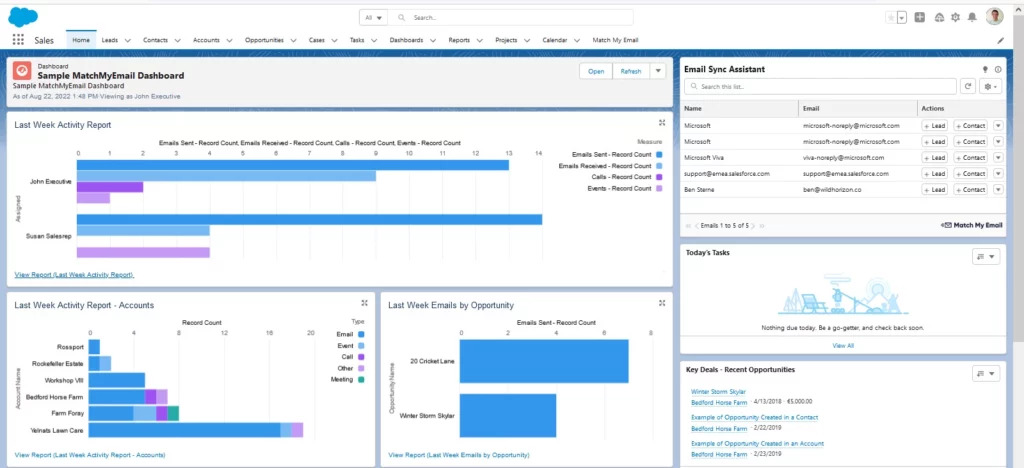
Salesforce is a highly versatile CRM platform that offers a wide range of integrations to enhance its functionality. It can be integrated with email marketing software like Mailchimp or Constant Contact, enabling businesses to synchronize their contact lists, track email campaign performance, and capture leads directly into their CRM. Additionally, Salesforce integrates with customer support systems such as Zendesk or Freshdesk, allowing support teams to access customer data, track cases, and provide efficient resolutions. Furthermore, e-commerce integrations like Shopify or Magento enable seamless management of customer orders, inventory, and sales data within the CRM.
HubSpot Integration
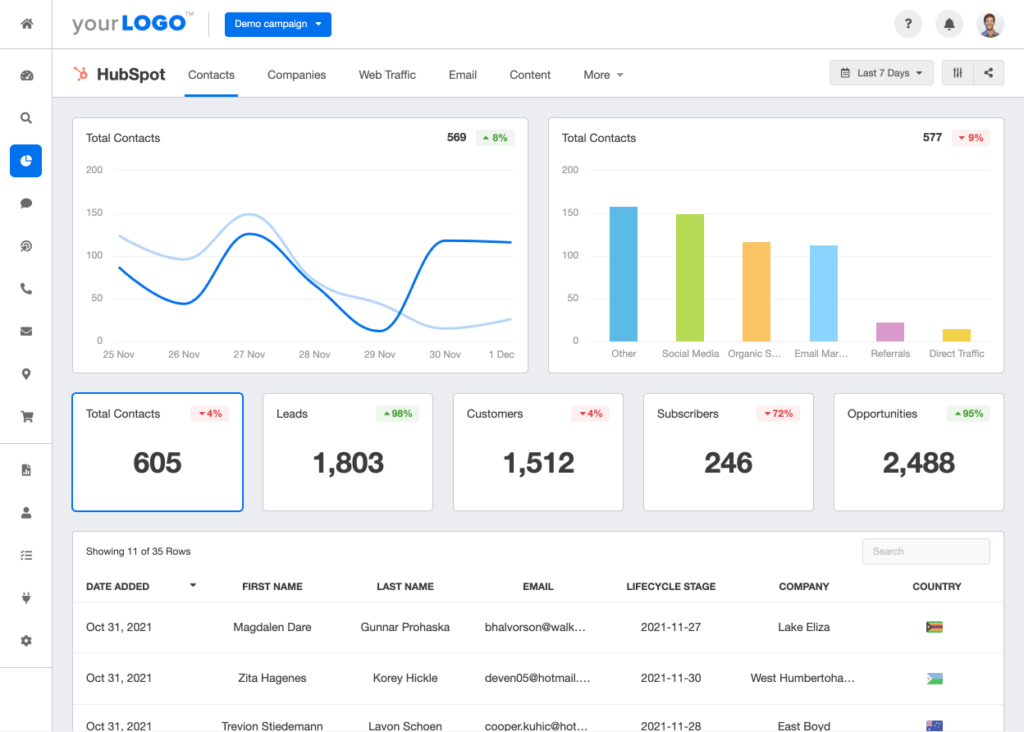
HubSpot CRM integration extends beyond marketing automation. It integrates with various tools such as social media platforms, content management systems, and live chat software. Social media integrations enable businesses to monitor social interactions, engage with prospects, and track social media campaigns’ effectiveness. Content management system integrations like WordPress or Drupal allow businesses to manage and optimize their website content while leveraging CRM data. Live chat integrations enable real-time communication with website visitors, capturing leads and supporting customer inquiries directly from the CRM platform.
Zoho CRM Integration
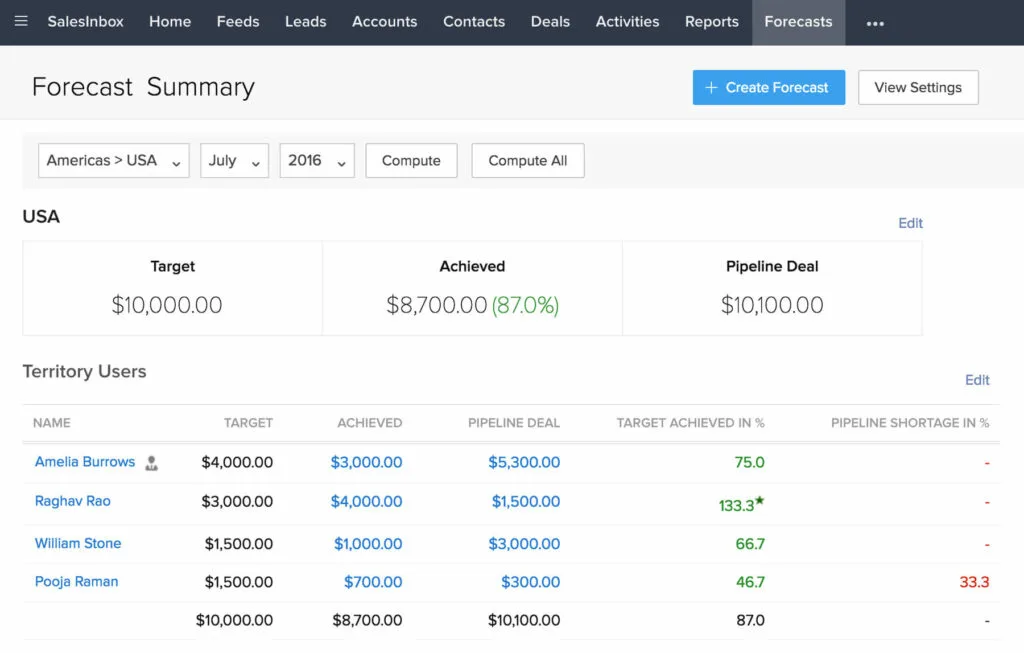
Zoho CRM Integration offers an extensive list of integrations, enabling businesses to connect with popular productivity tools. For instance, integrations with email providers like Outlook or Gmail allow users to access emails and synchronize communication history within the CRM Integration. Document management system integrations like Google Drive or Dropbox enable seamless storage and retrieval of customer-related files, contracts, and proposals. Project management integrations such as Trello or Asana enable collaboration between sales and project teams, improving project visibility and streamlining customer project management.
Microsoft Dynamics 365 Integration
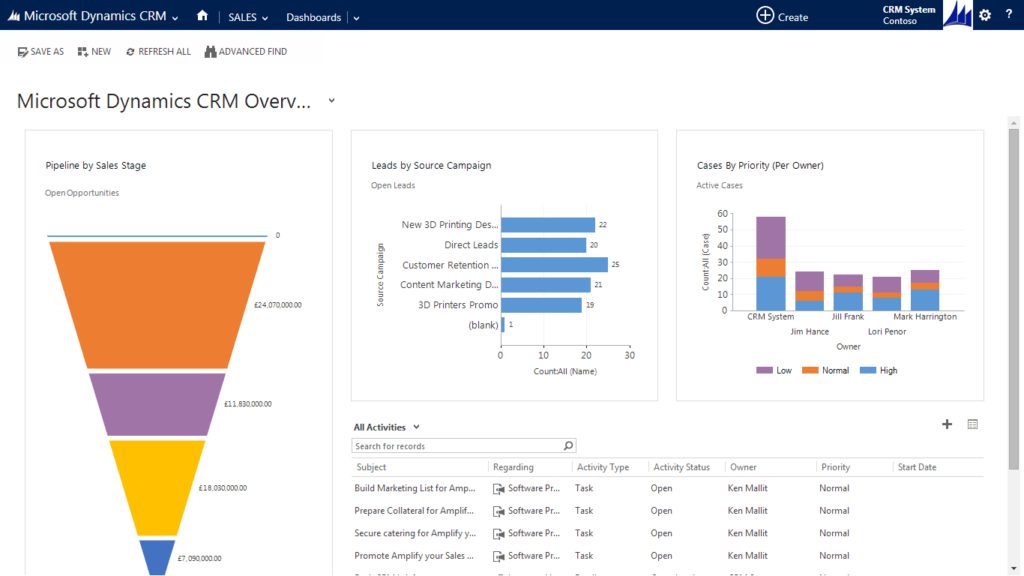
As a comprehensive suite of business applications, Microsoft Dynamics 365 integrates seamlessly with various Microsoft tools. Integration with Outlook ensures that emails, appointments, and contacts are synchronized between the CRM and email client. SharePoint integration allows users to store and access documents, presentations, and other files directly within the CRM integration. Teams integration promotes collaboration, enabling sales teams to communicate, share information, and work on deals collectively. These integrations enhance productivity, communication, and data management within the Microsoft ecosystem.
Pipedrive Integration
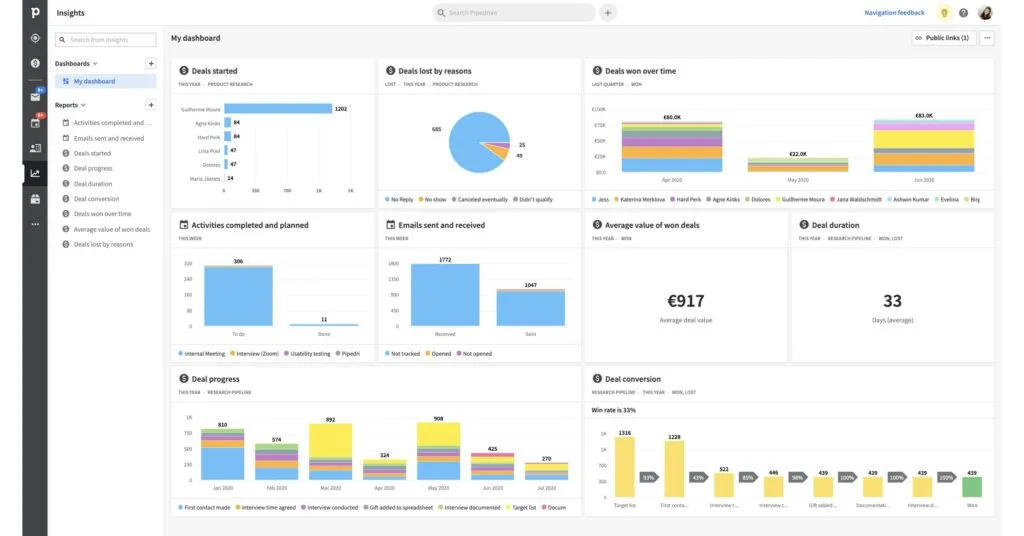
Pipedrive offers integrations that complement its sales-focused CRM. Integration with email services like Gmail or Outlook allows users to manage their email communication directly within Pipedrive, associating emails with relevant contacts or deals. Integration with communication tools like Slack or Microsoft Teams enhances collaboration, enabling teams to share information, receive deal updates, and coordinate efforts. Additionally, integrations with phone systems like Twilio or RingCentral enable click-to-call functionality, automatic call logging, and tracking of call activities within Pipedrive, providing a complete view of customer interactions.
These CRM integrations offer diverse applications and can significantly enhance a company’s customer relationship management, sales, marketing, and overall business operations.
Conclusion
CRM empowers companies to effectively manage customer relationships, leading to enhanced customer engagement, improved sales performance, targeted marketing campaigns tailored to each target group, and data-driven decision-making that focuses on precision. By implementing CRM, companies can unlock the full potential of their customer interactions, drive business growth, and stay ahead of the competition.
Yes Web Design Studio
Tel. : 096-879-5445
LINE : @yeswebdesign
E-mail : info@yeswebdesignstudio.com
Facebook : Yes Web Design Studio I Web Design Company Bangkok
Instagram : yeswebdesign_bkk
Address : 17th Floor, Wittayakit Building, Phayathai Rd, Wang Mai, Pathum Wan, Bangkok 10330 (BTS SIAM STATION)








